Libraries aren’t just about books anymore! The Nahant Public Library also offers DVDs, CDs, museum passes and a whole Library of Things. Search our catalog and see what you can find. Check below for
some tips on searching and placing holds in the MassCat Catalog.
Searching
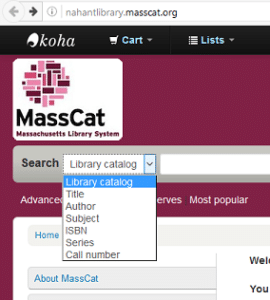 Less is More – On the MassCat search page, see the drop down menu to the right of the word “Search”? Leave it as “Library catalog”. This will perform a broader search on most of the data in the record. I also prefer to search just by title OR author, but not both. Unfortunately, the system is not forgiving of misspellings or almost correct titles, so use fewer words that you are more sure of rather than an approximation of the title. For example, “all the light you cannot see” does not return the book by Anthony Doerr, but “light cannot see” will give you “All the Light We Cannot See” by Doerr.
Less is More – On the MassCat search page, see the drop down menu to the right of the word “Search”? Leave it as “Library catalog”. This will perform a broader search on most of the data in the record. I also prefer to search just by title OR author, but not both. Unfortunately, the system is not forgiving of misspellings or almost correct titles, so use fewer words that you are more sure of rather than an approximation of the title. For example, “all the light you cannot see” does not return the book by Anthony Doerr, but “light cannot see” will give you “All the Light We Cannot See” by Doerr.- Refine – Don’t worry if the broader search gives you too many results! To the left of the results list are options to refine (limit) your search. This is a good way to see what is available in Nahant by selecting Nahant Public Library under Holding Libraries. The author refinement is another convenient one. If you search just the title or words in the title (as suggested above), choosing an author can significantly reduce the size of your results list. If the list is reduced too much, no problem — just hit the back button in your browser.
- Reading the Record – So you’ve narrowed down the results to just a few. How are these records different? Check where it says Material Type and Edition. Material Type will usually be Book, but other common ones are Sound (for audiobooks) or Visual material (for DVDs). The Edition, though not present in all records can say Large Print edition or may distinguish between hardcover and paperback. Be sure you reserve the format or medium that you want. Finally, where it says Availability it will list in green the available copies. Even if it says “No items available” you can still place a hold for when the next copy becomes available.
Placing Holds/Requesting a Book
If you are comfortable searching for books, DVDs, etc. in MassCat, then you are ready to place holds!
- Find the right book and format. Make sure you are requesting the format you want. Audiobooks often have “[sound recording]” after the title and/or a sound symbol. Likewise, DVDs may have “[videorecording]” and/or have a film symbol. Looking at the Call Number can also be a clue.
- Choose the best record. If there is more than one option in your preferred format, you will probably have the most luck if you request the one that is available from the most libraries. You can also ask us which libraries tend to be reliable!
- Place the hold. Select “Place Hold” and log in if necessary. (Give us a call if you need your log in info.) On the next page, you will see “Your priority” showing where you are in line and you will have to click “Place Hold” once more to complete the process. In most cases, your request should arrive at the Library in about a week.
- If you have questions, don’t hesitate to ask! We can give you tips and tricks for success.